HOW TO FIND TRENDING AUDIO FOR YOUR REELS
The use of popular sounds is one of the most important aspects of utilizing Instagram Reels. While there are a variety of elements that contribute to the creation of an effective reel,(How to Use Instagram Reels to Grow Your Business Now) using interesting, on-trend audio is without a doubt one of the most essential in maintaining relevance and honesty with your audience. Using the correct audio trend in a creative and engaging way might make a significant impact on your Reels strategy (and results) by increasing engagement, reach, and fresh eyes to your material, which can lead to greater follows, subscriptions, and even leads!
Today, I will teach you how to select which audio trends to pursue, how to identify popular audio, and where to locate it. Are you ready? Let’s go!
What are trending songs on Reels?
Reels refers to songs that are gaining popularity on the site, but just because a certain song or sound has been used frequently, it does not mean it is trending. You may also discover audios that have been featured in hundreds of thousands of Reels but aren’t trendy, or you can find tunes that have only been used a few times and are currently popular. Take a look at these as examples.
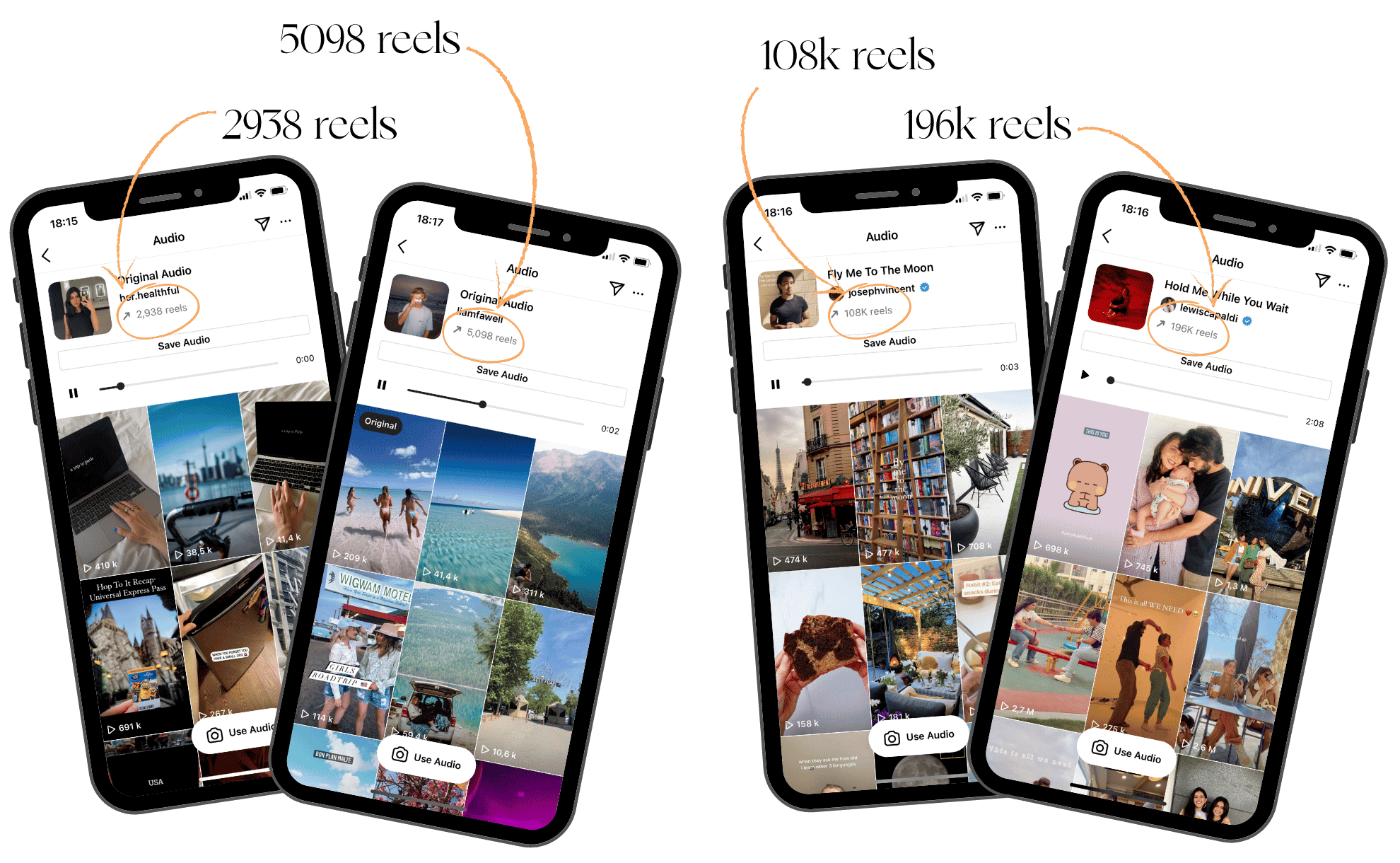
On the left, there are only a few hundred and a few thousand movies for each class, yet they are still popular (you may guess a rising sound by the little arrow that is pointing upwards), whereas on the right, there are over 100k and almost 200k videos! As you can see, the number of times an audio has been used has nothing to do with its popularity.
How can this be? It’s all about momentum. For example, if individuals start utilizing a certain audio more frequently, they’ll create additional Reels by tapping on it or save the audio for later – that is why it is catching on.
How do you find trending songs for your Instagram Reels?
Finding popular sounds for Instagram Reels is no longer difficult, yet it is time-consuming and laborious. There is no distinct “Trending” list (well, there is because we built a service for you, but I’ll get to that later). For now, let’s look at the most frequent methods for locating current soundtracks:
“JUST SCROLL”
To easily find trending sounds, go to Instagram and click on the Reels Explore page in the middle. As you scroll through recommended Reels, look for ones with a “trending” arrow next to them.
When you come across a sound you like, tap on it and it’ll take you to that audio, where you can view other videos that use it. On that page, there will be an option to “save audio,” which will add it to your personal audio collection or you can start creating with the audio directly from this page.
TAKE A LOOK AT THE REELS’ AUDIO LIBRARY
The music library is the second approach for finding popular soundtracks. You may use the Instagram app’s Reel feature to include music from Instagram’s own collection. A screen with audio suggestions specially tailored to you will appear, as well as a search bar where you can look for music or sounds. The only issue is that there is no arrow shown below the sound indicating which one is currently popular.
Typically, if Instagram shows you a sound here, it’s trending on the app, but there’s no way to be sure. You can’t tell how other people use the sound, making it difficult to capitalize on trends. We never choose our soundtracks in such a method. Only audio is saved through this library. Also, keep in mind that because copyright restrictions limit access to music for Instagram company accounts.
Using Trending Audio with Instagram Reels Templates
Now that you have your audio selected for your reel, navigate to the audio page, and scroll the selected audio to find one that uses a template. Instagram Reels Templates, as the name implies, are time-stamped templates that help you create compelling video content.
Previously, you’d have to guess clip lengths required to sync with a specific audio track, and manually adjust your clips.
Now, you can drop your own photos and/or videos into a template, and you’re good to go.
This makes the Reels content creation process quicker, and easier, and keeps you within the app — rather than editing your Reels elsewhere.
Now that you know how to make a reel in under 5 mins, get out there and start creating!!










