694 MAIN ST. EAST GREENWICH, RI | 515 N FLAGLER DRIVE SUITE 350, WEST PALM BEACH, FL
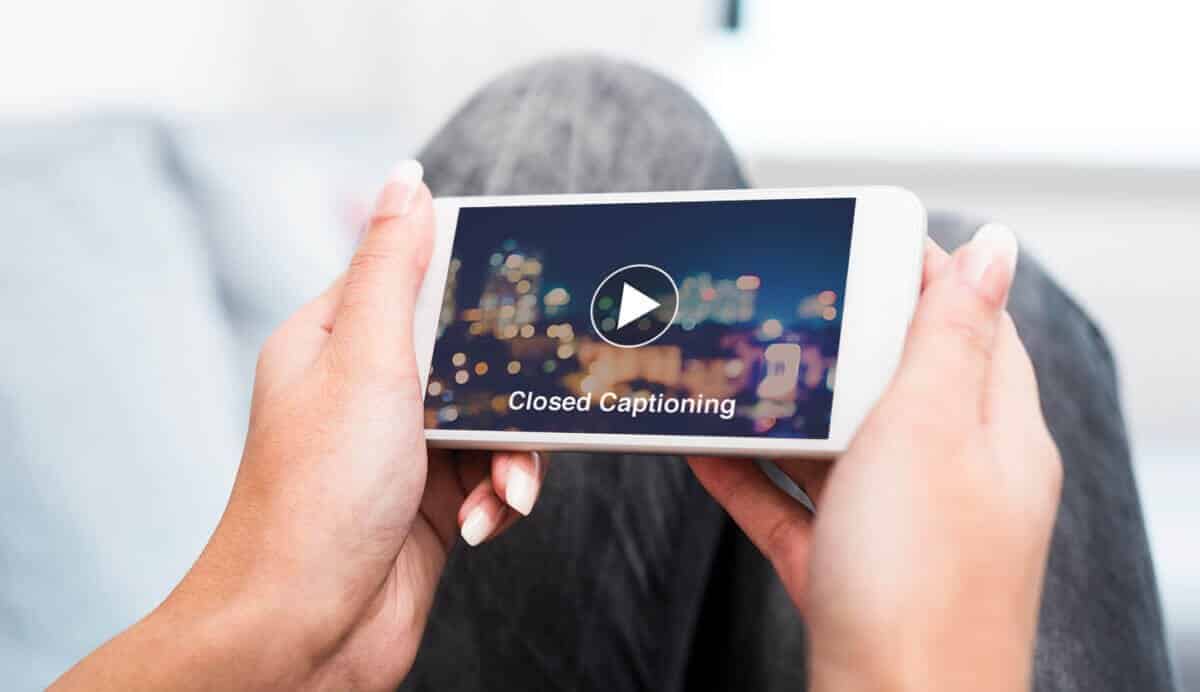
We’ve all been there; scrolling through social media while waiting in a doctor’s office, on the train to work, waiting for your food order, or while someone else is talking the phone. Now how many times are you clicking on videos and watching with the sound off? I bet more often than not. In fact, more than 85% of Facebook videos are watched without sound. To ensure your content is optimized for sound off viewing, we recommend adding captions to your social media videos.
Adding captions to your videos does not only help viewers understand the content you are providing, but it makes it accessible for those with hearing impairments and language barriers.
Hearing
According to the Hearing Loss Association of America, about 48 million Americans report some degree of hearing loss. Including text with videos on social media helps your brand be viewed as more inclusive for those with hearing impairments while expanding into a larger market.
Language
The 2016 Census reported more than 20% of United States residents speak another language other than English at home. Captions let accounts provide different languages to give viewers the option on which to read. This is incredibly beneficial since Spanish is the largest non-English language spoken in the United States with around 40 million people.
Increasing SEO
Search Engine Optimization is key to increasing reach on your videos since social media is flooding with content from companies, making it difficult to stand out. It is not (yet) required to include captions in online videos, so there is abundant potential for recognition by search engine bots.
Since bots can’t view videos, they go through text on pages for indicators on the content. It has been recognized that Google favors informative videos for the top of its results page, so having text with videos increases the chances of your video being discovered online.
Facebook has made it incredibly easy to add captions to your videos, including unpublished and live videos. Select the “Videos” tab on your page, then click the “Video Library” button on the right. A list of videos will come up, so now select the video you would like to add captions to. Once the video opens, click the “Edit” button and proceed to the “Subtitles & Captions” tab on the right. Now select “Generate” to automatically generate your captions.
We recommend going through the segments of your video to ensure the captions are correct. It is important you check the “Pause videos while typing” box so only the segment you are editing plays.
YouTube
YouTube is similar to Facebook where this platform also offers automatic captions. Once you upload your video, go to the “Video Manager” tab. Go to the video you would like to add captions to, and click the arrow next to the video name to reveal a drop down menu. Select the “Subtitles/CC” option.
As for Facebook, we also recommend reviewing the captions to ensure their accuracy. Check the “Pause video while typing” box just like in Facebook to go along by segment to edit the captions.
Although adding captions to videos on Instagram can be more difficult, it is still recommend for all the above benefits. Here is a link that goes more in depth on how to include closed and open captions.
Why Adding Closed Captions to Instagram Videos Is a #Hassle…but Still Recommended
At PMC we believe that creativity is not just a hat that can be put on and taken off. We live it. We work hard, we play hard and we have fun!
